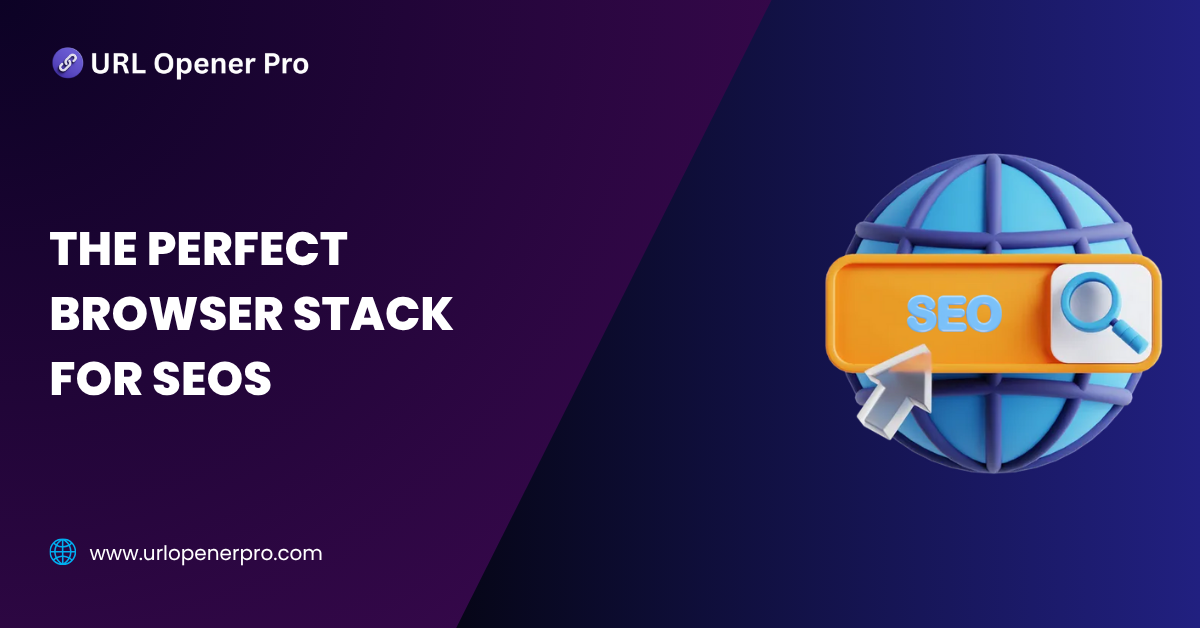If you’re an SEO professional in 2025, your browser isn’t just a gateway to the internet — it’s your command center. From crawling and indexing to keyword research and link outreach, a carefully crafted browser stack can seriously supercharge your workflow. But with so many browser options, extensions, and tools available, how do you build the perfect browser setup for SEO success?
In this guide, we’ll break down what a browser stack really means for SEOs, recommend the best browsers and extensions for every task, and walk you through smart strategies to streamline and optimize your SEO workflow in the modern age.
What Is a Browser Stack for SEOs?
A browser stack, in this context, is a tailored combination of browsers, extensions, and settings that SEO professionals use to handle everything from site audits and analytics to technical diagnostics and competitor analysis.
Not to be confused with BrowserStack (the testing platform), a browser stack for SEOs is your personal toolkit for digital dominance.
A good browser stack helps SEOs:
-
Manage multiple logins and projects
-
Test mobile and desktop experiences
-
Automate repetitive tasks
-
Analyze websites with precision
-
Improve productivity without adding complexity
Key Features SEOs Should Look For in a Browser Stack
When choosing browsers and tools, here are the essentials SEOs should consider:
-
Speed & performance: For smooth multitasking and data-heavy workflows.
-
Extension ecosystem: To power keyword research, audits, and link building.
-
Developer tools: For inspecting source code, network activity, and Lighthouse reports.
-
Device emulation: Mobile-first SEO testing is now mandatory.
-
Automation readiness: Supports tools like Puppeteer or Selenium.
-
Privacy and session management: Handle multiple accounts without mixing cookies.
-
Cloud vs. Local Options: Flexibility to work from anywhere.
Best Browsers for SEOs in 2025
1. Google Chrome
Why it’s essential: Chrome remains the top choice for SEOs due to its lightning speed, unmatched extension library, and robust developer tools.
Best for: Keyword research, SEO audits, extension-based work
2. Microsoft Edge (Chromium-based)
Why it’s rising fast: Offers all Chrome features but adds security, better tab management, and performance improvements.
Best for: Enterprise SEO work, privacy-focused tasks, multi-login management
3. Firefox Developer Edition
Why it’s a techie’s favorite: Built for developers and SEOs alike, with strong JavaScript debugging and responsive design tools.
Best for: Rendering tests, working with dynamic content-heavy sites
4. Brave Browser
Why it’s growing in SEO circles: It’s fast, blocks trackers by default, and provides a clean environment for distraction-free analysis.
Best for: Clean SEO browsing, privacy-centric tasks
5. Safari (for Mac users)
Why Mac SEOs need it: The default Mac browser helps test site performance in Apple’s ecosystem.
Best for: iOS/mobile SEO testing
6. Opera GX / Vivaldi
Why advanced users love them: These browsers offer extreme customization, sidebars, tab stacks, and built-in VPNs.
Best for: Link building, multitasking, power SEO usage
Essential Browser Extensions for SEOs in 2025
If you’re an SEO in 2025, your browser isn’t just a window to the web — it’s your Swiss Army knife. Here’s a curated list of browser extensions that turn any digital detective into a search superhero. From on-page audits to keyword goldmines and automation wizardry, we’ve got your stack stacked.
On-Page SEO: Your Frontline Fixers
SEO Meta in 1 Click
Need a quick snapshot of meta data, headers, and canonicals? One click and boom — instant intel on any page.
Detailed SEO Extension
No more digging through source code. This tool dissects headers, links, indexability, and more — basically, your on-page microscope.
Web Vitals Extension
Lighthouse’s speed-obsessed cousin. Track Core Web Vitals in real time and spot lag before Google does.
Technical SEO: Debug Like a Boss
Lighthouse
Straight from Google’s lab. Run audits, check performance, and fix accessibility issues before they turn into ranking headaches.
Tag Assistant
Ever wondered why your GA or GTM isn’t firing? This extension plays detective and tells you where your tags went rogue.
Redirect Path
Catch sneaky 301s, 302s, 404s, and more. Like a metal detector for dodgy redirects.
User-Agent Switcher
Want to see what your site looks like to Googlebot? Switch identities in a click — no costume change required.
Keyword Research: Goldmining in the SERPs
Keywords Everywhere
See keyword volume, CPC, and trends right in your search results — it’s like having a mini SEMrush in your browser bar.
Ubersuggest Extension
Neil Patel’s data-delivery machine — simplified keyword metrics with practical insights.
Surfer SEO Plugin
Live, actionable on-page recommendations while you’re editing content. Real-time guidance, minus the guesswork.
Link Building & Outreach: Your Digital Rolodex
Hunter.io
Find the right email, not just a contact form. Hunter scours domains for verified addresses — your outreach’s best friend.
Snov.io
Email finding, automated follow-ups, CRM — it’s like your outreach got a personal assistant who never sleeps.
Check My Links
Instantly flag broken links on any page — great for cleanup and link-building opportunities alike.
Content Optimization: Polish Like a Pro
Grammarly
Your grammar cop, typo snitch, and tone advisor — all in one sleek sidebar.
ChatGPT Writer
Drafts replies, rewrites paragraphs, or spins entire articles. It’s like having a ghostwriter that never asks for credit.
Copy AI Extension
Need a catchy headline or call-to-action on the fly? Copy AI is your content whisperer.
Automation & Productivity: Time is Traffic
URL Opener Pro
Open 100+ URLs in a single click? Yes, please. Ideal for audits, outreach, and speed-driven SEOs.
OneTab
Drowning in tabs? Collapse them all into one neat list — your RAM will thank you.
Tab Manager Plus
Visual tab sorting. Group, label, or close tabs like a digital Marie Kondo.
Proxy SwitchyOmega
Switch between multiple proxies like a spy changing disguises. Perfect for geo-testing and multiple logins.
Must-Have Tools for Cross-Browser & Mobile SEO Testing
BrowserStack
The gold standard for cross-browser testing. Check your site across hundreds of devices — no lab needed.
LambdaTest
A leaner, budget-friendly alternative with solid coverage and live testing.
GSC Mobile-Friendly Test
Straight from the source. Test mobile usability with Google’s own diagnostics.
DevTools Device Toolbar
Built into Chrome. Emulate mobile screens instantly without breaking a sweat.
Screaming Frog (with JS Rendering)
Yes, the frog can now render JavaScript! Test how your SPA stacks up with Google’s rendering behavior.
Multi-Browser Workflow Strategy: Divide and Conquer
Why rely on just one browser when you can build a multi-browser empire? Here’s how the pros do it:
-
Chrome: Main research, extensions galore
-
Edge: Your analytics control center (stay logged in without cross-contamination)
-
Firefox: Testing ground with proxies and dev tools
-
Brave: Private, clean sessions for unbiased SERP previews
-
Safari: Your window into the Apple world (and iOS testing)
Why it matters:
Separate browsers mean fewer cookie conflicts, cleaner logins, and sharper focus. It’s the SEO equivalent of keeping your kitchen, garage, and office organized — only faster.
Cloud Browsers and Remote SEO Work in 2025
For today’s digital nomads and privacy-conscious SEOs, cloud browsers are no longer just cool — they’re essential. Whether you’re working from a café in Bali or bouncing between client accounts at an agency desk, cloud browsers offer sandboxed environments, security, and flexibility that traditional setups just can’t match.
Popular Cloud Browsers Worth Bookmarking:
-
Ghost Browser – Think of it as the secret agent of browsers. Each tab is its own undercover identity, keeping logins and sessions separate.
-
GoLogin – Fingerprint cloaking? Check. Built-in automation? Double check. A favorite for stealthy campaign testing.
-
Multilogin – Affiliate marketers swear by it. Outreach experts can’t live without it. This tool keeps multiple personas running smoothly under one digital roof.
Why use them?
Cloud browsers make remote teamwork seamless, keep your outreach secure, and let you juggle multiple logins and IPs without sweating over mix-ups or bans.
Common Mistakes to Avoid in Browser Stack Management
Even the best SEOs fall into browser traps. Don’t let simple blunders slow you down. Here’s what to watch out for:
-
One-browser addiction: Relying on a single browser is like using one password for everything. Risky, and honestly, limiting.
-
Outdated extensions: An old plugin is like expired milk—unreliable and occasionally disastrous.
-
Cookie chaos: Mixing client cookies is a recipe for cross-account disasters. Keep ‘em clean and separate.
-
Ignoring device emulation: If you’re not simulating mobile, tablet, and different resolutions, you’re missing real-world traffic behavior.
-
Overlooking automation: Manual tasks in 2025? Let the bots handle the boring stuff while you focus on strategy.
Future Trends: What’s Next for Browser-Based SEO Workflows?
SEO is getting a futuristic glow-up. What once needed ten tabs, five spreadsheets, and a gallon of coffee is now getting leaner, smarter, and voice-enabled.
On the horizon:
-
AI copilots in your browser: Think of a ChatGPT-like assistant running alongside your SEO tools, making recommendations on the fly.
-
SEO extensions supercharged by AI (ChatGPT, Gemini, etc.): Plug and play with intelligent insights.
-
Visual search testing environments: Simulate how users discover content through images instead of text.
-
Voice search simulations: Because “OK Google, how do I rank #1?” is now a legit UX test case.
-
Fully browser-native audits: No need to export to external tools—your browser becomes the audit suite.
Want to stay ahead? Don’t just use browsers. Master them.
Conclusion
In 2025, your browser stack isn’t just a workspace — it’s your digital command center. With the right setup, you can automate outreach, switch between client identities with zero friction, and test SEO strategies across devices and platforms in real time.
Whether you’re leading an SEO agency or grinding as a solo strategist, crafting a smart browser environment is the ultimate productivity hack. Save time, cut down on mistakes, and get insights that give you a serious edge.
Frequently Asked Questions
1. What is the best browser for SEO in 2025?
Answer: Google Chrome still wears the crown, thanks to its speed, frequent updates, and vast ecosystem of SEO extensions. But don’t sleep on Microsoft Edge (with its built-in efficiency tools), Firefox (a privacy-first favorite), or Brave (great for distraction-free SEO work). Your “best” browser really depends on your workflow — and it’s okay to be a bit polyamorous when it comes to browsers.
2. Can I use multiple browsers for SEO tasks?
Answer: Absolutely — and you should! Treat each browser like a specialized workstation. Chrome for keyword research, Firefox for staging site tests, Edge for client account management, and Brave for private, cookie-free searches. Multiple browsers mean cleaner sessions and fewer data leaks across projects.
3. Are SEO browser extensions safe to use?
Answer: Most are safe if you download them from reputable sources like the Chrome Web Store or Mozilla Add-ons. That said, always:
-
Check reviews and ratings.
-
Look at the number of active users.
-
Be wary of extensions asking for overly broad permissions.
Security tip: Audit your extensions every few months — and uninstall anything sketchy or unused.
4. How do I manage multiple SEO accounts across browsers?
Answer: You’ve got options. Lots of them:
-
Browser profiles: Chrome, Edge, and Brave let you create separate profiles with isolated logins.
-
Firefox Containers: Open tabs in different “identities” within one window.
-
Cloud tools like GoLogin or Multilogin: These let you manage multiple IPs and user fingerprints without confusion — perfect for affiliate marketers, link builders, and outreach pros.
5. What’s the difference between BrowserStack and a browser stack?
Answer: Good question.
-
BrowserStack is a cloud-based platform that lets you test websites across various browsers, operating systems, and devices — without needing those devices on your desk.
-
A browser stack is your personal combo of browsers, profiles, tools, and extensions you use for SEO. Think of it as your tactical toolkit — customized for speed, stealth, and success.
6. Should I use different browsers for different SEO tasks?
Answer: Definitely. This approach keeps your workflow clean and your data segregated. Here’s a sample stack:
-
Chrome: For heavy-duty extensions, audits, and site analysis.
-
Firefox: For local SERP checks and testing.
-
Brave: For ad-free browsing or incognito competitor research.
-
Edge: For using AI copilots like Copilot in Bing or separate accounts.
Organized browsers = organized SEO brain.
7. Are there SEO tools that only work with Chrome?
Answer: Yes — and it’s not surprising. Chrome leads in extension development, so tools like Keywords Everywhere, SEOquake, Detailed SEO Extension, and SurferSEO’s SERP Analyzer are often built exclusively for it. Some may have Firefox versions, but Chrome tends to get the newest toys first.
8. How can I test SEO on mobile using a desktop browser?
Answer:
You don’t need a drawer full of phones — your desktop can do the trick:
-
Use Chrome DevTools (Ctrl+Shift+M) to emulate mobile devices.
-
Try BrowserStack, LambdaTest, or LT Browser for cross-device simulations.
-
Use Responsive Design Mode in Firefox for tablet/mobile views.
Testing across devices isn’t optional anymore — it’s essential for real-world SEO.
9. Can browser automation help my SEO workflow?
Answer: You bet. Automation tools like Selenium, Puppeteer, or even browser automation built into platforms like GoLogin can:
-
Auto-scrape SERPs
-
Test technical SEO across site versions
-
Simulate user behavior
-
Schedule repetitive audits