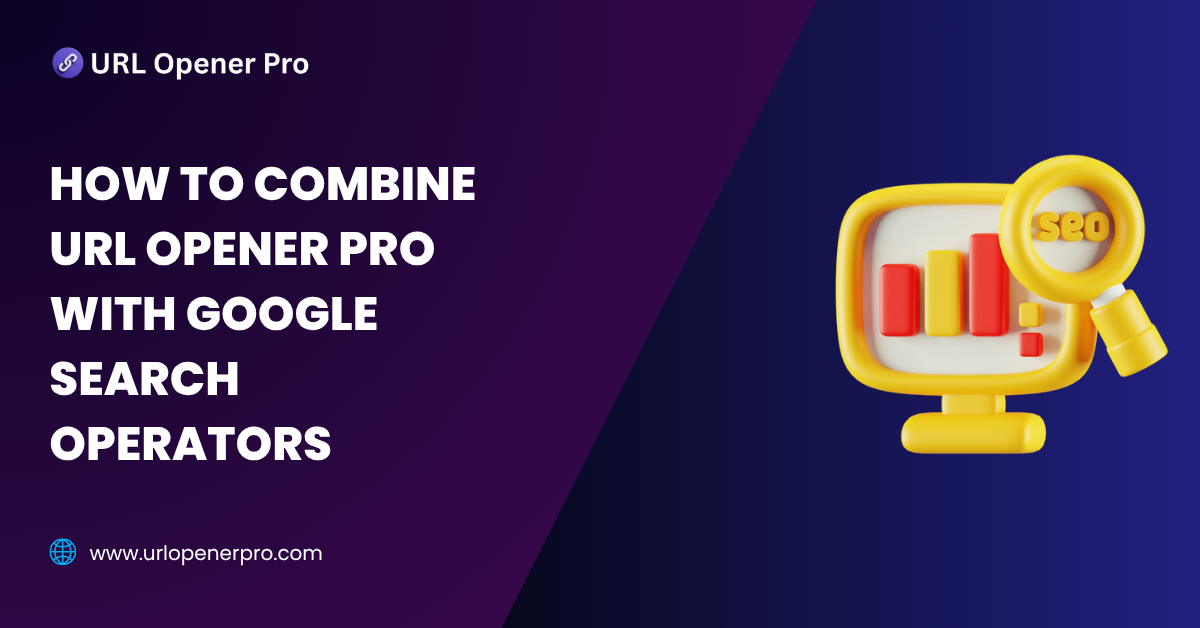Let’s face it — manually clicking through dozens of Google search results feels like digital punishment. Whether you’re a battle-hardened SEO pro, a content sleuth, or a digital marketer on caffeine, dealing with long URL lists is just part of the job. But what if you could skip the tedium and open the floodgates of productivity?
Enter the dream duo: URL Opener Pro and Google Search Operators.
Individually, they’re useful. Together? They’re your SEO sidekicks on steroids — helping you slice through SERPs like a samurai and launch curated URLs like fireworks, all in just a few clicks.
In this guide, we’ll show you how to pair these tools like peanut butter and jelly — only with more keywords and fewer calories. You’ll learn to streamline link prospecting, sharpen content research, and level up your SEO workflow without breaking a sweat.
What is URL Opener Pro?
URL Opener Pro is what happens when simplicity meets speed. It’s a lightweight tool with heavyweight impact — made for anyone drowning in a sea of links. Instead of opening one URL at a time like it’s 2003, this tool lets you open dozens (even hundreds) of URLs instantly in separate tabs.
Whether you’re reviewing blog posts, vetting backlink prospects, or pulling together research — this is your ticket to getting it done faster.
Key Features:
-
Open 10, 50, or 100+ URLs in a blink
-
Say goodbye to manual clicking forever
-
Available as a web tool or handy Chrome/Firefox extension
-
Just copy, paste, and boom — tabs galore
-
Save and export your URL sessions like a pro
Why SEOs Love It:
-
Slashes time spent on link prospecting
-
Makes backlink audits a breeze
-
Helps content researchers move at lightning speed
-
Gives power users full control over URL workflows
Understanding Google Search Operators
Now let’s talk about the secret sauce behind expert-level Googling — Google Search Operators.
Think of them as cheat codes for search engines. With a few keystrokes, you can narrow down results to laser precision — filtering by domain, page title, file type, and more. It’s like upgrading from a flashlight to a spotlight in a cave full of content.
Popular Operators (and What They Do):
-
site:– Show results only from a specific domain (e.g.,site:nytimes.com) -
intitle:– Find pages with your keywords in the title (great for guest posts) -
inurl:– Search for keywords in the URL (perfect for locating blog content) -
filetype:– Dig up PDFs, Word docs, and more (great for resource curation) -
"keyword"– Find exact matches for tighter results -
-keyword– Exclude terms you don’t care about -
OR– Expand your search to include alternatives
SEO Use Cases That Just Make Sense:
-
Uncover high-quality guest posting opportunities
-
Track down competitor backlinks like a digital detective
-
Discover brand mentions that didn’t link back (yet!)
-
Search specific file types for stats, case studies, and lead magnets
Why Combine URL Opener Pro with Search Operators?
Let’s face it — clicking through 30+ search results manually is the digital version of watching paint dry. It’s slow, repetitive, and wildly inefficient. But what if you could summon a swarm of laser-targeted URLs and open them all at once — like a digital ninja? That’s the power of combining Google Search Operators with URL Opener Pro.
You’re not just working smart; you’re working like a tech-powered SEO wizard.
Here’s what you unlock:
-
Open filtered URLs instantly – Skip the fluff. Get straight to the gold.
-
Perform large-scale competitor research – Spy with style, at scale.
-
Streamline your outreach workflow – Save hours. Email faster. Rank better.
-
Audit backlinks without slow tab-by-tab clicks – Because life’s too short to click “Open in new tab” 100 times.
Step-by-Step: How to Use Google Search Operators + URL Opener Pro
Step 1: Master the Google Search Operators
Start by crafting laser-precise searches using Google’s powerful (but underrated) operators.
Example:
intitle:"write for us" SEO blog
This will return a treasure trove of blogs that welcome SEO guest posts — no digging required.
Step 2: Extract the URLs
Now that you’ve struck digital gold, it’s time to grab the links:
-
Old school: Right-click > Copy link address (tedious, but it works)
-
Pro move: Use Chrome extensions like Link Klipper, Scraper, or SEOquake to harvest links in seconds
Step 3: Launch URL Opener Pro
Paste your curated URLs into URL Opener Pro, hit “Open All,” and watch your browser burst to life like a multitasking machine.
Step 4: Analyze or Export Like a Boss
-
Review each tab manually (if you enjoy that)
-
Or export everything into Google Sheets, Notion, or your favorite CRM tool for tracking, categorizing, or follow-up.
Advanced Google Search Operator Recipes
Here’s a cheat sheet of powerful search queries that pair beautifully with URL Opener Pro — perfect for link builders, researchers, SEOs, and outreach junkies.
| Purpose | Search Query |
|---|---|
| Guest Post Opportunities | "write for us" site:.edu |
| Link Roundups | intitle:resources + your keyword |
| Competitor Backlinks | link:competitor.com |
| Industry PDFs | filetype:pdf "digital marketing" |
| Niche Forums | "powered by vBulletin" + your topic |
| Events & Conferences | intitle:events site:.org |
| SEO Tool Lists | intitle:"top SEO tools" |
| On-site Audits | site:competitor.com |
All of these searches give you clean, purpose-driven URLs — ready to be opened in bulk. Whether you’re building backlinks, researching the market, or just feeling curious, you can scale your tasks at lightning speed.
Bonus Tips: Work Smarter, Not Slower
1. Limit Tab Overload:
Your browser is powerful, not invincible. Launching 100 tabs at once is a digital tantrum waiting to happen. Stick to 20–30 links per round—you’ll thank yourself later when Chrome doesn’t freeze like a startled deer.
2. Clean URLs in Sheets:
Nobody likes messy links with ?utm_campaign=whoknowswhat trailing behind. Use =LEFT(A1,FIND("?",A1&"?")-1) in Google Sheets to strip the fluff and keep your URLs lean and clean.
3. Use Notion or Trello:
Don’t let your opened tabs become a graveyard of forgotten links. Plug them into Notion or Trello boards to add notes, labels, and sanity to your workflow.
4. Go Incognito:
Need neutral, cookie-free search results? Incognito Mode is your best friend. No past data, no tracking, just pure results—like a fresh start for your browser.
5. Combine with Ahrefs or SEMrush:
Export your competitor or backlink URLs, pop them into URL Opener Pro, and boom—you’re halfway through your SEO audit before coffee gets cold.
Common Mistakes to Avoid: Rookie Moves That Cost Time
Overloading your browser:
Sure, you want to multitask—but opening 100+ tabs is a one-way ticket to “Not Responding.” Go easy.
Using the wrong search operators:
A single typo in a Google Search Operator can throw off your entire prospecting mission. Double-check your queries!
Not checking before opening:
Don’t blindly open every link—glance at titles and snippets first. One misclick and you could end up on a cat meme blog instead of a .gov research paper.
Ignoring Google’s rate limits:
Scraping too fast or too much can earn you a temporary “time-out” from Google. Space it out or use tools with built-in throttling.
Use Case Scenarios: Who’s Winning with This Combo?
1. SEO Agencies:
Open 50+ client audit URLs, prospect guest posts, and uncover broken links—without the tab mess.
2. Affiliate Marketers:
Spy on top-performing competitor pages or gather keyword-rich blog topics with just a few clicks.
3. Journalists:
Quickly grab sources, whitepapers, and official reports for your next scoop, all while staying organized.
4. Link Prospectors:
Bulk open directories, niche forums, and blogger lists faster than you can say “outreach strategy.”
Tools That Pair Beautifully with URL Opener Pro
-
Link Klipper: Pull every link from a search page into a tidy list—perfect for large-scale opening.
-
Scraper (Chrome Extension): Extract data tables, link text, and metadata with surgical precision.
-
Google Sheets: Clean, label, and prioritize URLs before opening. Add filters to sort by domain or keyword relevance.
-
Ahrefs / SEMrush: Export backlinks, top pages, and content gaps—then open all at once for fast evaluation.
-
Trello / Notion: Turn URL lists into trackable cards or databases. Great for collaboration and project tracking.
Conclusion
When you mix URL Opener Pro with Google Search Operators, you’re not just browsing—you’re power surfing. Whether you’re building links, analyzing competition, or diving into research, this combo saves hours and maximizes results. Forget manual clicking. Start working like the digital strategist you were meant to be.
Frequently Asked Questions
1. What is the maximum number of URLs I can open at once?
While it might be tempting to go full turbo and open 100+ URLs in one click, your browser might not agree with your ambition. Most systems can comfortably handle 20 to 30 tabs at a time without crashing or slowing down. Opening more than that? Proceed with caution and a backup plan—like Task Manager on speed dial.
2. Are these tools safe for SEO research?
Yes, tools like URL Opener Pro and Google Search Operators are perfectly safe when used correctly. They’re designed to assist in research—not abuse it. Just don’t use them for aggressive scraping on sensitive websites or you might find yourself temporarily blocked or IP-throttled.
3. Can I extract URLs from Google automatically?
Absolutely! With extensions like Link Klipper and Scraper, you can pluck links directly from Google search result pages or structured listings. These tools make your life easier—no more copy-paste marathons.
4. Do Google Search Operators still work in 2025?
Yes, and they’re still as powerful as ever! While Google occasionally tweaks results, operators like site:, intitle:, inurl:, and filetype: remain essential tools in any researcher or SEO’s toolkit. Master them, and you’ll unlock the full power of targeted searches.
5. Is this method legal or against Google’s terms?
Manually using these tools and operators is totally legal. Google designed these features for users. However, using automated bots or large-scale scraping tools can land you in hot water and may violate Google’s terms of service. Use responsibly and always stay within ethical boundaries.
6. Can I use URL Opener Pro on mobile?
Technically, yes—but the experience is smoother on desktop. Mobile browsers are not optimized for mass tab openings, and you may find your phone lagging or refusing to cooperate. Stick to desktop for serious work, and leave mobile for light browsing.
7. What browser is best for handling bulk URL opening?
Google Chrome and Mozilla Firefox are the top picks. They handle multiple tabs gracefully, support the required extensions, and offer more robust crash recovery than others. Just make sure you’ve got enough RAM—tab overload is real.
8. Can I combine this with other SEO tools?
Definitely! This method plays nicely with all the big names—Ahrefs, Semrush, Moz, Screaming Frog, Google Sheets, Trello, Notion—you name it. Export links from one tool, organize them in Sheets, open them in bulk, and manage your workflow in Notion or Trello. It’s SEO synergy at its finest.
9. Will using these tools impact my computer’s performance?
If you’re opening a lot of tabs or running multiple tools at once, your CPU and memory usage can spike—especially on older machines. To keep things running smoothly, close unused apps, open URLs in smaller batches, and consider using a browser with tab suspension features (like The Great Suspender extension).
10. Are there any alternatives to URL Opener Pro?
Yes, there are a few solid options like URLOpener.com, Multiple URL Opener (Chrome Extension), and Bulk URL Opener. Each has its own quirks and perks, so try a couple and stick with what works best for your workflow.